Wishlist (What is it?)
Your "Wishlist" is really just a place to keep track of items you like. Like a little cyber storeroom or that special drawer...
Simply click the “Add to Wishlist” button on the products you like and voilà.... they will appear on your very own wishlist. Wishlists are fab for keeping tabs on things you're thinking of buying for yourself, or perhaps as gifts for others.
To activate your Wish List, you will need to set up an account– it’s very quick to do this and will save you lots of time and hassle once it’s done, highly recommended.
Back to Top
Create your Wishlist in 3 Easy Steps
How to create a Wishlist in 3 easy steps…
1. Add an item
In seconds! Simply click the 'Add to Wishlist' link on any product page and the product will be placed into a list called a Wishlist.
If you don't have an account you will be prompted to create one (it's always best to take the little leap of faith and create an account!) or if you do have an account but are not logged in you will be prompted to do so.
See actual clip from site below:
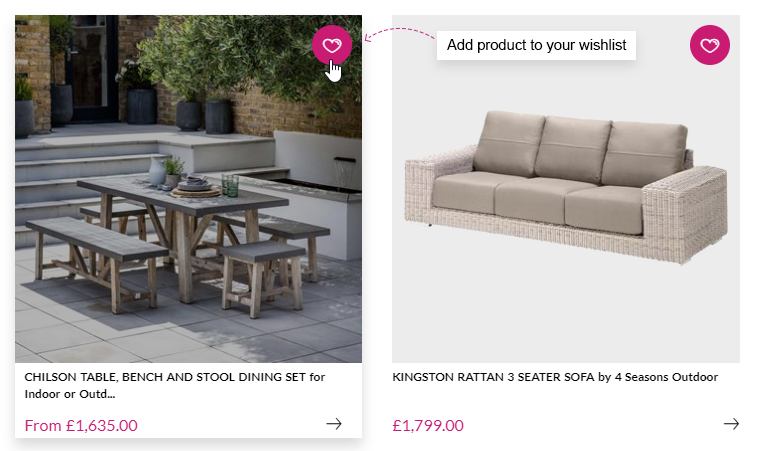
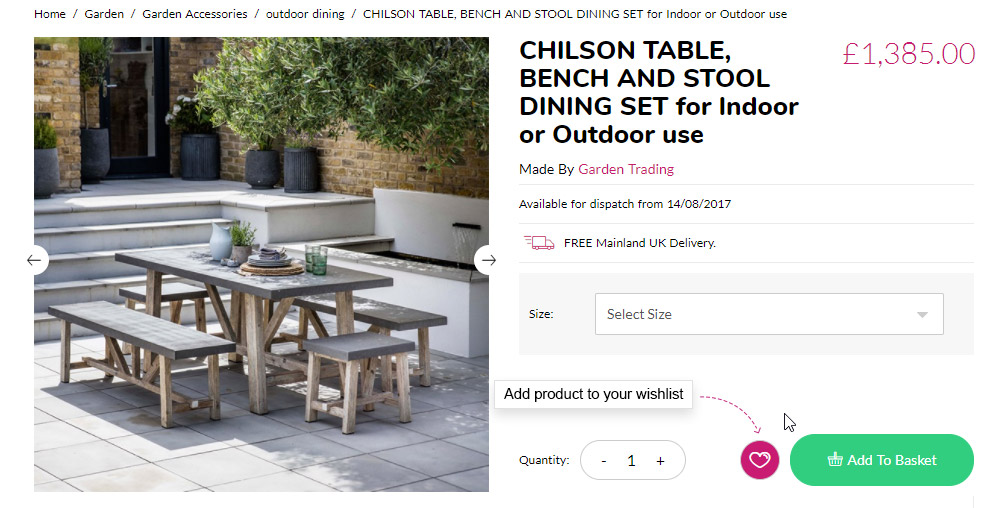
2. Create your Wishlist
That’s it, your Wishlist has been created. You just need to give it a name so you remember the time and occasion.
You can also choose to make your Wishlist Public which will then allow you to send an email with a link for your family and friends to click on so they can see what you've added. Or Private, for your eyes only.
There's no limit to how many Wishlists you can create. You can create Public and Private Wishlists (like "Birthday Wishlist" or "Xmas Wishlist") and you can also choose which Wishlist to make your default.
See actual clip from site below:
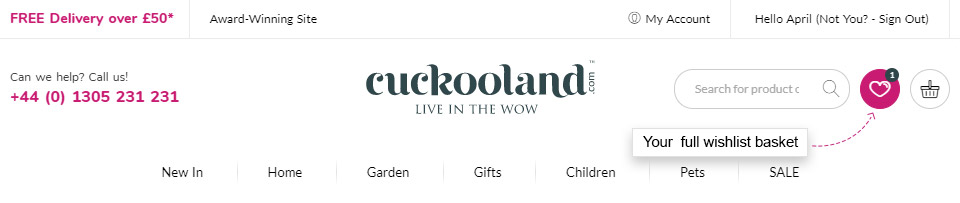
3. Buy your items!
When you're ready to purchase something from your Wishlist, simply click 'Add to My Bag' on your Wishlist page.
Then go to “My Bag” and once you are happy with your selection you can then proceed to checkout to buy your fabulous items.
See actual clip from site below:
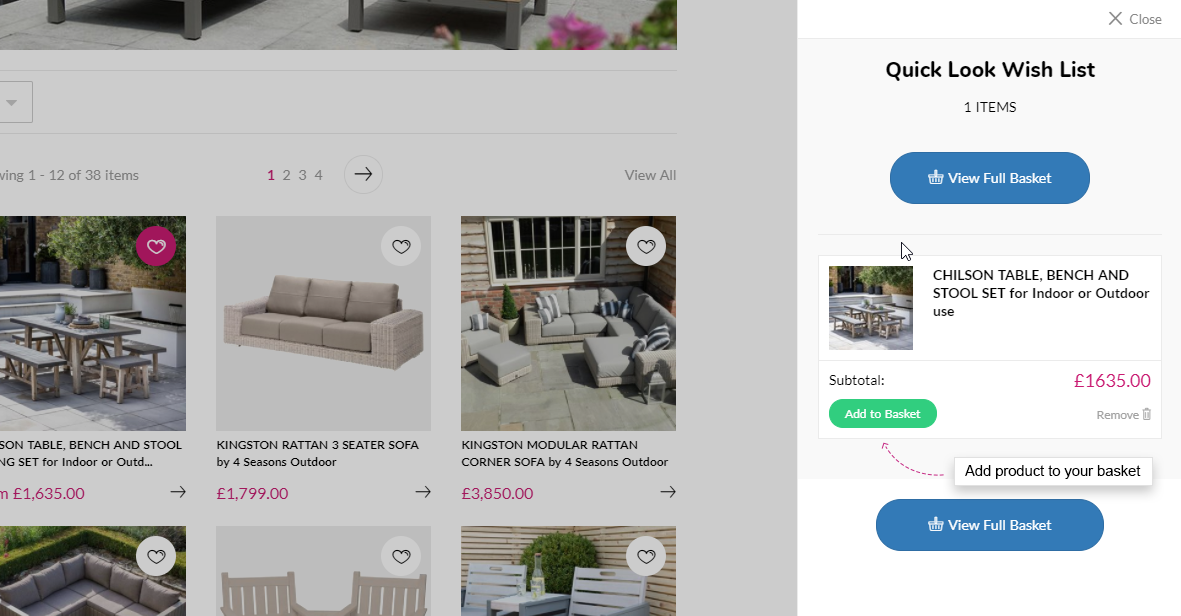
Back to Top